How can I set up a data room quickly?
With Drooms, the simple answer is no. Once you get on Drooms, you have to wait to talk to a sales representative in order to continue with the process. This can take days. While with Orangedox you can get started in just a couple of minutes with a 14 day free trial and because of the seamless integration with Google Drive you won’t need to upload any files.

All of my data is stored on Google Drive. Do I need to reupload them to the data room?
Orangedox seamlessly integrates with Google Drive, that means you choose what you want to be shared by just clicking the folder and it’s shown in the data room. This allows you to make any changes directly to the shared files from your Drive and they will be instantly reflected in the data room.
However with Drooms you’ll need to upload all files that are needed for your data room, and you’ll also need to re-upload any files that you make changes to.
I’m part of a small-medium sized business so pricing is important. What can I expect?
Unfortunately, Drooms’s pricing isn’t very transparent & simple when it comes to getting what you pay for. Their FLEX plan starts at $20.90 per admin/month and increases depending on your needs. It comes with 3 GB of storage and 10 recipients for your data room. However, if you need to send access to more than 10 recipients, each additional recipient will be billed $12.90 per month. All plans are billed monthly, no discounts for purchasing yearly.
With Orangedox, you get the standard Business Plan at $45/month (when paid yearly) which includes unlimited number of data rooms, with up to 500 participants per room with no limits on the number of files you can share. You’ll also get custom branding and individual secure file sharing right out of the box.
I need to create a few different data rooms for different audiences. Will I be billed additionally for that?
You can create an unlimited number of data rooms with Orangedox, plus you can send access to 500 people per data room.
Drooms only offers 1 data room on their lowest tier plan, and you’ll be capped at 10 recipients unless you pay more per month.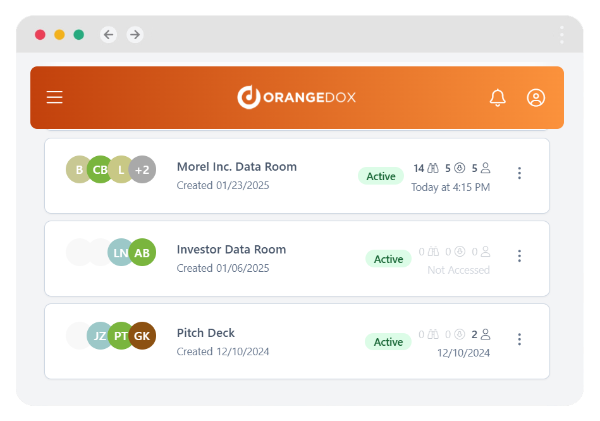
What kind of support is offered?
Both platforms offer 24/7 support, the main difference being that you don’t get onboarding support from Drooms while you are on the trial period, so you’ll need to figure out the platform for yourself. Training programs can be added for an extra cost.
Orangedox has a customer success manager that can provide you with support starting with your trial, and they’re available to help you with any questions that you might have at no extra cost.
In summary
Both platforms have a similar feature set when it comes to securely sharing your files and having them tracked. Overall you will benefit more from Orangedox as it provides you with a one-click solution that seamlessly integrates with Google Drive, saving you time and money allowing you to focus on closing your deal.
Start your 14-day free trial of Orangedox Virtual Data Rooms and see what Orangedox can do for your business.
Orangedox provides one-click create virtual data rooms that are directly synced with your Google Drive folders.
More Comparisons
- Orangedox VS Share Vault
- Orangedox VS Vault Rooms
- Orangedox VS DocSend
- Orangedox VS SecureDocs
- Orangedox VS Ansarada
- Orangedox Vs Help Range







